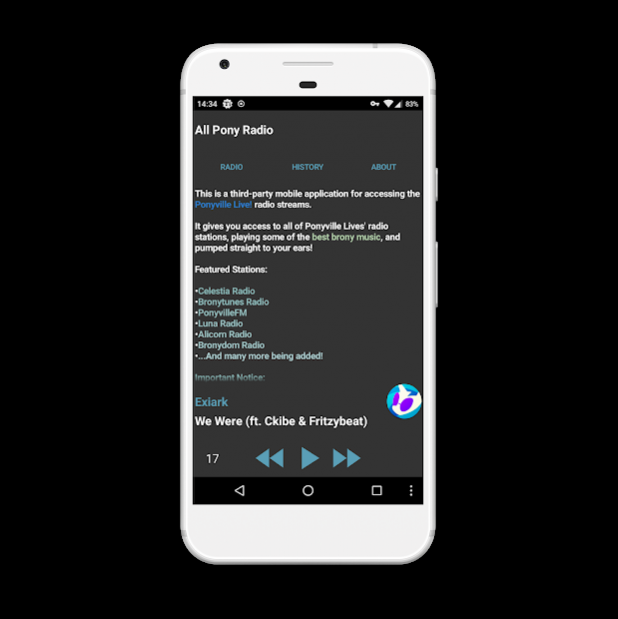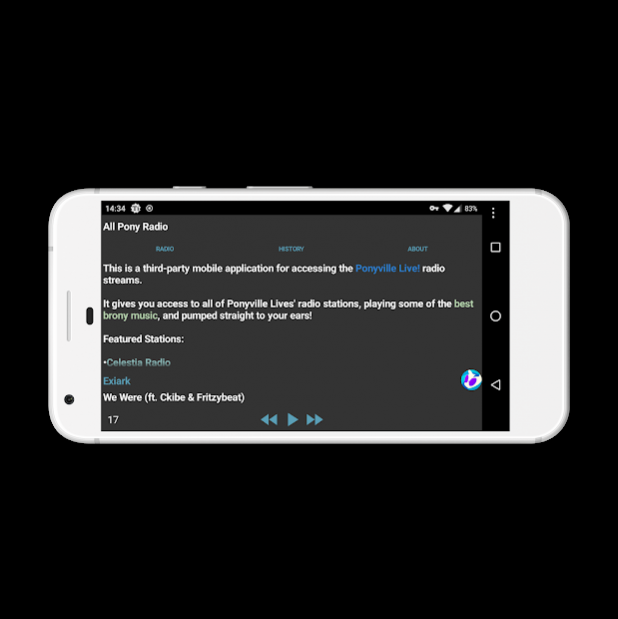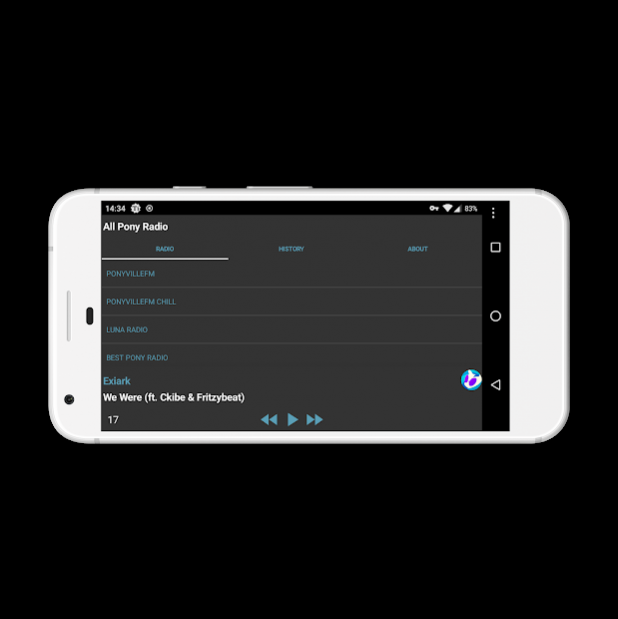All Pony Radio 4.0.011117
Free Version
Publisher Description
All Pony Radio App.
This is a third-party mobile application for accessing all the Ponyville Live! radio streams.
All Pony Radio app gives you access to all of Ponyville Lives' radio stations, playing some of the best brony & My Little Pony Friendship is Magic music, and pumped straight to your ears!
Featured Stations:
•Celestia Radio
•Fillydelphia Radio
•PonyvilleFM
•Luna Radio
•Alicorn Radio
•Bronydom Radio
•Best Pony Radio
•Radio Brony
•Brony Radio Germany
•Bronies Radio LA
•PowerPonies Radio
Features
•New screen layout (fits most phone screens now)
•Fast loading time (well, it is at times).
•Ponyville Live have had no hoof in the making of this app (apart from giving the OK), and therefore, please DO NOT contact them about any issues arising from use.
•APRA.tech DOES NOT run Ponyville Live, and therefore, we have NO control over what music is played, neither what stations are available.
Recommended a good Wi-Fi connection, otherwise you MAY experience issues with running the app.
All Pony Radio was been written using MIT App Inventor 2.
About All Pony Radio
All Pony Radio is a free app for Android published in the Audio File Players list of apps, part of Audio & Multimedia.
The company that develops All Pony Radio is APRA.tech. The latest version released by its developer is 4.0.011117. This app was rated by 4 users of our site and has an average rating of 4.0.
To install All Pony Radio on your Android device, just click the green Continue To App button above to start the installation process. The app is listed on our website since 2017-10-31 and was downloaded 53 times. We have already checked if the download link is safe, however for your own protection we recommend that you scan the downloaded app with your antivirus. Your antivirus may detect the All Pony Radio as malware as malware if the download link to appinventor.ai_ubuntu_achromic.AllPonyRadio is broken.
How to install All Pony Radio on your Android device:
- Click on the Continue To App button on our website. This will redirect you to Google Play.
- Once the All Pony Radio is shown in the Google Play listing of your Android device, you can start its download and installation. Tap on the Install button located below the search bar and to the right of the app icon.
- A pop-up window with the permissions required by All Pony Radio will be shown. Click on Accept to continue the process.
- All Pony Radio will be downloaded onto your device, displaying a progress. Once the download completes, the installation will start and you'll get a notification after the installation is finished.